Joel and Gary here, welcome to week 9! Hope everyone and their little ones had a great week. 😃
🆕 Paladin Kids now supported on iPad!
Studies show that small device screens are harmful for young developing eyes. That's why we've now added iPad layout support for Paladin Kids!
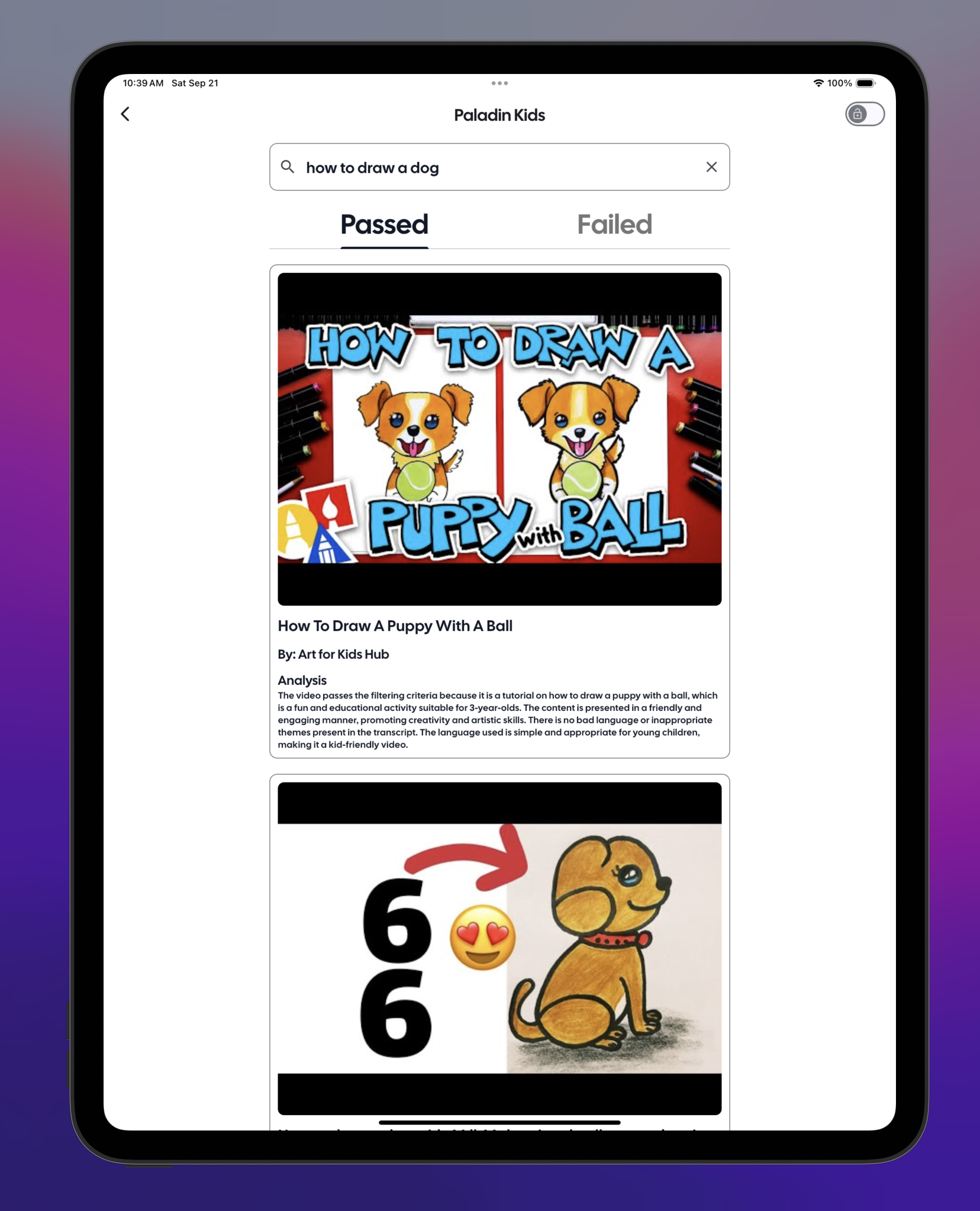
🛠️ Improvements
This week has mostly been about app stability and minor improvements, including:
- Settings page
- Change your child-lock passcode
- Search improvement (lenient mode gives much more results now)
- Revamped authentication flow
🚀 Upcoming features
We've heard you, and are hard at work building our next two major feature sets:
1. Recent Searches page
Kids love to watch the same videos over and over again. Currently, you can't actually do that on Paladin Kids, as every new search might yield slightly different results (we filter in real-time). With the Recent Searches page, you'll be able to browse your kids' prior search history, re-open an older search result, and re-watch that video. 😁
2. Casting to a TV
Almost half of all parents we spoke to use the TV as the primary viewing device for their kids. You can easily hear and monitor the content being watched when it's being played on a large screen in a shared space. Unfortunately, Paladin Kids does not currently support casting to other devices, but we'll be adding this feature very soon!
⏳ App Store Launch
We've submitted Paladin Kids for review on the Apple App Store. Within the next few weeks, Paladin Kids should be available directly on the App Store for download. Stay tuned!
📱 Download Paladin Kids on TestFlight
If you haven't yet, go to this link to download Paladin Kids: https://testflight.apple.com/join/KaJBepps.
-
The link will take you to download Testflight on the App Store:
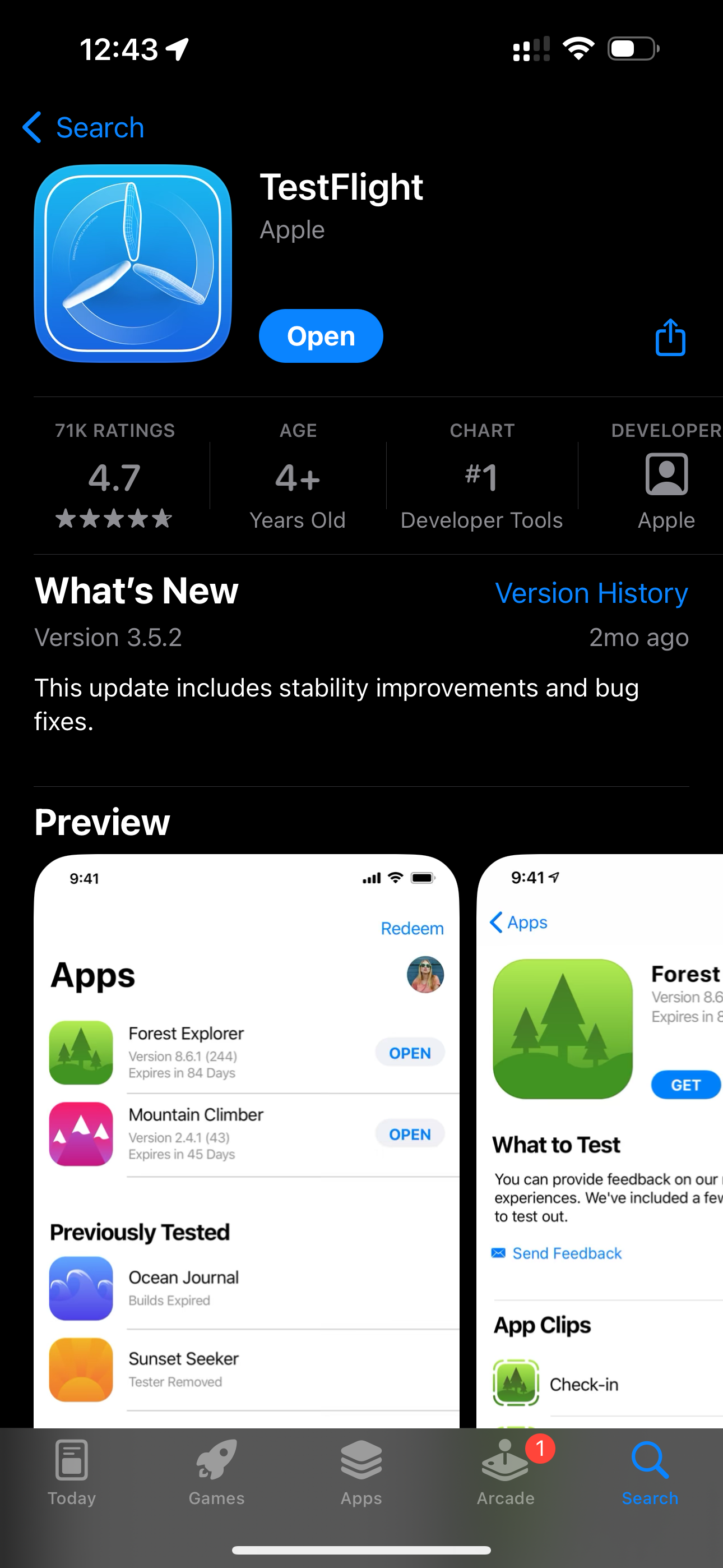
-
Install the Paladin Kids app from TestFlight
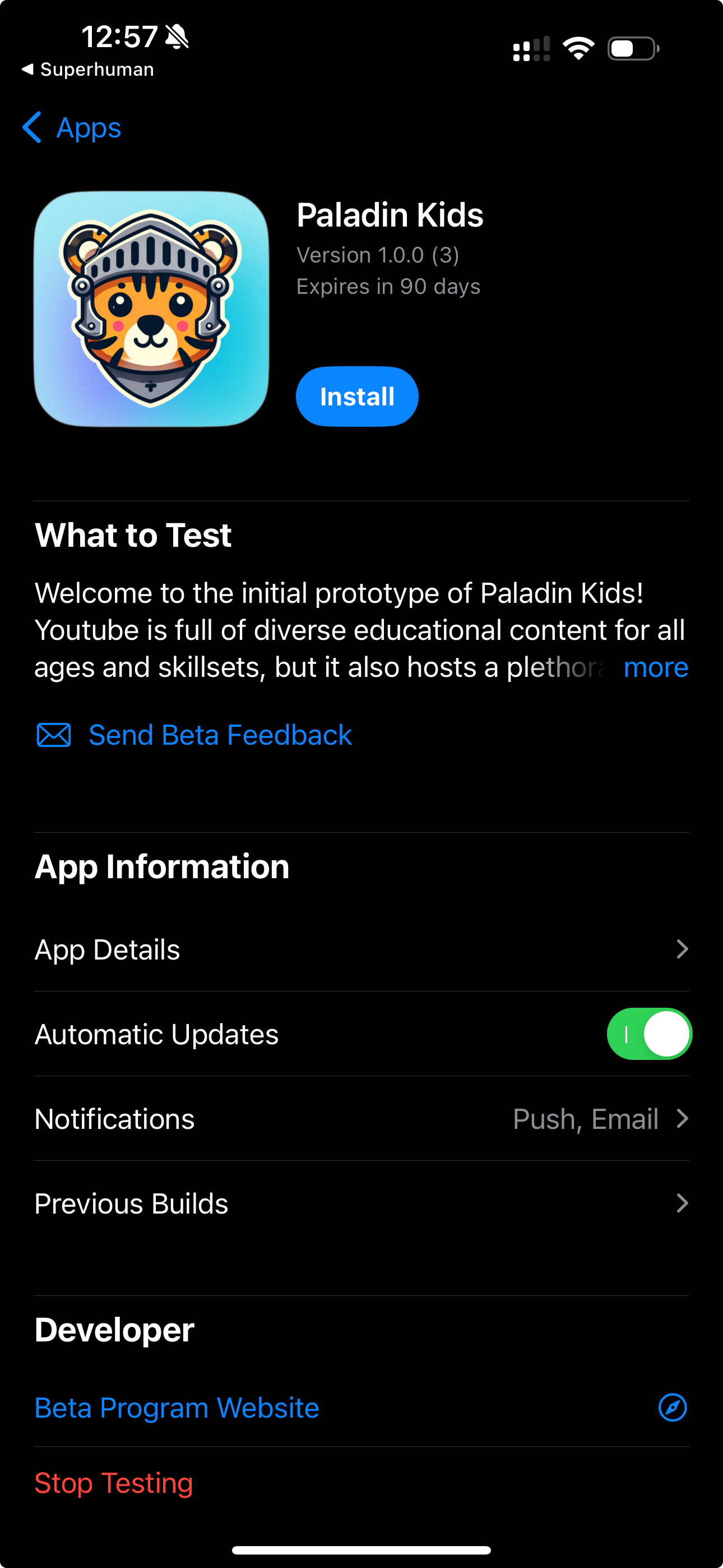
🔮 Socials
X.com/Twitter: @PaladinKids
Instagram: @PaladinKids
LinkedIn: Paladin Kids
Thanks,
Gary and Joel
gary@paladinkids.com
joel@paladinkids.com