Gary here, welcome to week 5! Hope everyone and their little ones had a great week. 😃
📱 Product Updates/Demo
This week, the biggest feature we added was child mode toggle. You can now toggle between parent and child modes. Currently, parent mode is unlocked via a 4 digit passcode.
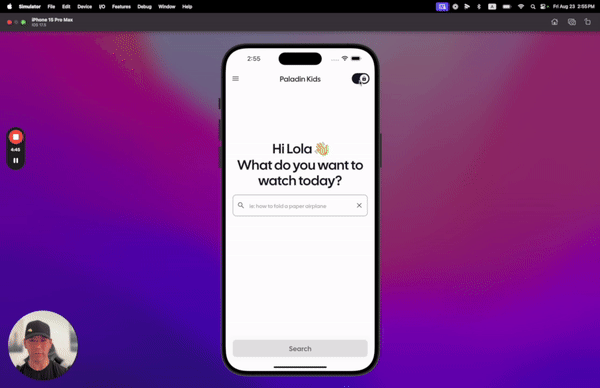 View the full demo here
View the full demo here
Updates:
- Parent/child mode toggle
a. Hides Pass/Fail tabs on results page
b. Hides analyses from videos
c. Hides advanced filters - Switch child profiles
- Passwordless sign up/login. All you need is a Gmail account
🙏 UI/UX survey
I wanted to get your input on which of these product implementations you'd prefer. Please let me know by replying to this email 😄
Question 1: child-lock mechanism
Would you prefer child lock to be unlocked via a 4-digit passcode or FaceID (or any other device biometric authentication)?
Question 2: advanced filtering mechanism
Would you prefer filters to be text-based or a list of options to pick from?
💫 Private beta program
We're aiming to release the prototype for private beta testing on iPhone next week.
If you have a partner, family member, or friend that you think could also be a good beta tester, please respond to this email with their name and email address, and I'll add them to the list.
🔮 Socials
X.com/Twitter: @PaladinKids
Instagram: @PaladinKids
LinkedIn: Paladin Kids
🙏 Ask
As most subscribers on this newsletter are in the startup/tech world, if you've ever done distribution for consumer apps, I'd love to pick your brain on some go-to-market strategies: https://cal.com/gary-j-lin/30min!
Let me know any comments, feedback, or ideas by sending an email to gary@paladinkids.com!
Thanks,
Gary Lin
Paladin Kids
gary@paladinkids.com